Scenario: Monitoring sites on streams in the Reed Creek watershed (in Asheville) have shown high concentrations of sediment and other chemicals during periods of rain. Your task is to quantify landuse and impervious surfaces in the Reed Creek watershed.
Required Anaysis for Reed Creek Watershed:
- Determine percentages of landuse within 300 feet of streams in the watershed
- Determine the percentage of impervious surfaces in the watershed
- Determine total length of roads in the watershed (feet and miles) in the watershed
Data Sources:
- City of Asheville Impervious Surfaces (30MB file - will take a while to download)
- City of Asheville Watersheds
- Buncombe County Landuse
- All other layers from Buncombe County GIS site (like the roads) and/or NCONEMAP - you will need a very detailed streams layer (1:24000 hydrography) for this analysis
Deliverables:
Write up / Report: During the course of the project, make certain to take good notes and record your process. It is very important to document your work so other people can understand what you did without talking to you. Your project (process, analysis, results) should be able to be duplicated by someone else from your documentation. Your report should include the following at a minimum.
- Introduction
- Methods / Analysis
- Results (graphs/charts)
- Conclusion
- Map showing the watershed with a locator map depicting the watersheds location within the city. You may have more than one map.
TIPS and TRICKS:
Remember that shapefiles are not 'topological' and therefore do not update fields such as area and length when modified. You must create a geodatabase that all of this data will reside in. Geodatabases are a topological data format and will maintain fields of area and length (called shape_area and shape_length) The landuse layer used has codes for the landuse.
NOTES:
Normally, researching the data and collecting (or creating) the data is a big part of any GIS project. For this project, I have provided most (if not all) of the data for you.
Make certain your maps are communicate your GIS analysis and are aesthetically and functionally appropriate.See Chapter 9 - Presenting Data
File management is VERY IMPORTANT in all GIS work. SAVE YOUR MAP DOCUMENT OFTEN!
FINDING ANWERS TO YOUR QUESTIONS:
How do I clip? How do I convert a selected feature to a layer? These and many more questions can be answered collaborating with people doing the same type work as you and looking for people that already have; as well as searching the help in the software.
This might not seem like the easiest way to go about finding the answers but this is how it happens in the real world a lot! I rarely have someone sitting close enough to just turn and ask how to do something. Searching and trouble shooting are the most important skills you will get. It is how I get things done A LOT in the real world. There are many discussion boards, knowledge bases and forums you can post questions and search to see if anyone else has already posted the question you are asking and there may already be an answer. As much as I like to think I'm so 'cutting edge' that I am the first person to be trying something and need help figuring a specific task out - that is RARELY the case. Usually I can find someone who has already asked the question and had it answered.
Some places I look for answers:
Search the following places for 'clipping a layer' or 'buffering'. Then search on another phrase for a question you have.
ESRI Knowledge Base:
http://support.esri.com/index.cfm?fa=knowledgeBase.gateway -Search Main Page
http://support.esri.com/index.cfm?fa=forums.gateway - Browse Forums
http://support.esri.com/index.cfm?fa=knowledgebase.webHelp.gateway - ESRI Web-based help
The ArcGIS desktop Help:
With ArcGIS open, press F1 or go to Help Dropdown
WWW Search Engines:
Google: http://www.google.com/ - Many of the answers you find here will be in part of ESRI's knowledge base but you'll find a LOT MORE as well!


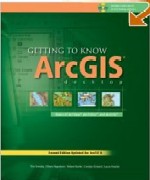
No comments:
Post a Comment