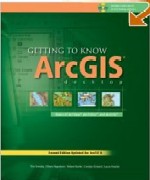Friday, December 7, 2007
Module 15 - Standards and Project work
Chapter 14 - Standards PowerPoint Supplement
refresh page if it does not display
Saturday, December 1, 2007
Selections in ArcGIS
Friday, November 30, 2007
Final Project - Option # 2
The final project of this class is designed to test the knowledge and technical skills that you have learned during the semester and simulate a real-world GIS project in which you are responsible for collecting, processing, and manipulating GIS data and creating a series of maps with the data. The final product of this project will be a digital map book (PowerPoint) displaying your maps as well as a written report. The maps should be the result of some analysis that you will detail in the report. They should be actual maps that you create in ArcMap, complete with the main map elements that we have discussed. These should not just be screen captures from ArcMap. Rather than assigning a certain task, I want to give you the flexibility to be creative and focus on datasets and areas that are of interest to you, be creative and have fun with it.
Procedures and things to consider:
- Decide on an area of interest, it can be a local, county, regional, or a state approach. Be creative.
- Download as much data as you desire or can find, show as much data as possible for your area of interest.
- Refer to the list of data links that have been provided, feel free to find your own.
- Perhaps download categories of data for your site, use them as themes for your maps:
§ Boundaries, Hydrography, Transportation, Location, Elevation, etc. - Perform analysis and geoprocessing of the data you collect, such as distinguishing between major rivers and streams, types of roads, etc., and create new data layers from the analysis. Include a description of the analysis in the report. If your project is hypothetical, provide some hypothetical questions that would lead to some spatial/raster analysis. Provide details in the written report.
- Pay attention to coordinate systems.
- Provide a list of all the data you collect and then used in the maps. Include the data source and projection system that the data is in (both its original form and what reprojection you may have done).
- Provide a written summary (1 – 2 pages) of your work, give details, and document a step-by-step procedure. This can include the list mentioned above.
This is your chance to demonstrate what you have learned. I encourage you to put some effort into this. I expect to see at least 3 - 4 maps with at least 10 data layers. This will count as 10% of your final grade. The projects will be due by the end of class on December 14th. Again, you will hand in:
1 digital PowerPoint map book, 1 written report
Final Project - Watershed Analysis - Option # 1
Scenario: Monitoring sites on streams in the Reed Creek watershed (in Asheville) have shown high concentrations of sediment and other chemicals during periods of rain. Your task is to quantify landuse and impervious surfaces in the Reed Creek watershed.
Required Anaysis for Reed Creek Watershed:
- Determine percentages of landuse within 300 feet of streams in the watershed
- Determine the percentage of impervious surfaces in the watershed
- Determine total length of roads in the watershed (feet and miles) in the watershed
Data Sources:
- City of Asheville Impervious Surfaces (30MB file - will take a while to download)
- City of Asheville Watersheds
- Buncombe County Landuse
- All other layers from Buncombe County GIS site (like the roads) and/or NCONEMAP - you will need a very detailed streams layer (1:24000 hydrography) for this analysis
Deliverables:
Write up / Report: During the course of the project, make certain to take good notes and record your process. It is very important to document your work so other people can understand what you did without talking to you. Your project (process, analysis, results) should be able to be duplicated by someone else from your documentation. Your report should include the following at a minimum.
- Introduction
- Methods / Analysis
- Results (graphs/charts)
- Conclusion
- Map showing the watershed with a locator map depicting the watersheds location within the city. You may have more than one map.
TIPS and TRICKS:
Remember that shapefiles are not 'topological' and therefore do not update fields such as area and length when modified. You must create a geodatabase that all of this data will reside in. Geodatabases are a topological data format and will maintain fields of area and length (called shape_area and shape_length) The landuse layer used has codes for the landuse.
NOTES:
Normally, researching the data and collecting (or creating) the data is a big part of any GIS project. For this project, I have provided most (if not all) of the data for you.
Make certain your maps are communicate your GIS analysis and are aesthetically and functionally appropriate.See Chapter 9 - Presenting Data
File management is VERY IMPORTANT in all GIS work. SAVE YOUR MAP DOCUMENT OFTEN!
FINDING ANWERS TO YOUR QUESTIONS:
How do I clip? How do I convert a selected feature to a layer? These and many more questions can be answered collaborating with people doing the same type work as you and looking for people that already have; as well as searching the help in the software.
This might not seem like the easiest way to go about finding the answers but this is how it happens in the real world a lot! I rarely have someone sitting close enough to just turn and ask how to do something. Searching and trouble shooting are the most important skills you will get. It is how I get things done A LOT in the real world. There are many discussion boards, knowledge bases and forums you can post questions and search to see if anyone else has already posted the question you are asking and there may already be an answer. As much as I like to think I'm so 'cutting edge' that I am the first person to be trying something and need help figuring a specific task out - that is RARELY the case. Usually I can find someone who has already asked the question and had it answered.
Some places I look for answers:
Search the following places for 'clipping a layer' or 'buffering'. Then search on another phrase for a question you have.
ESRI Knowledge Base:
http://support.esri.com/index.cfm?fa=knowledgeBase.gateway -Search Main Page
http://support.esri.com/index.cfm?fa=forums.gateway - Browse Forums
http://support.esri.com/index.cfm?fa=knowledgebase.webHelp.gateway - ESRI Web-based help
The ArcGIS desktop Help:
With ArcGIS open, press F1 or go to Help Dropdown
WWW Search Engines:
Google: http://www.google.com/ - Many of the answers you find here will be in part of ESRI's knowledge base but you'll find a LOT MORE as well!
Module 14 - Testing
- Lecture Test on Chapters 9,10,and 11 in GIS Fundamentals
- Lab Test on downloading data and some spatial analysis
- start looking at the final project
Monday, November 26, 2007
Test 3 - Study Guide
- Access the study guide HERE (refresh the page if it does not load)
Friday, November 16, 2007
Module 13 - Lab work
This is the lab
Saturday, November 10, 2007
Module 12 - GIS Day
Check out the pics here...
Module 11 - GPS in prep for GIS Day
Import using MapSource
Export to CAD
Spatial Reference issues
Import using GPSUtility
Export to KML for GoogleEarth
Export to GPX for EveryTrail.com
Export to shapefile for ArcGIS
Geocoding 123
Build Address Locator in ArcToolbox using Buncombe County streets layer
Use find tool in ArcMap to pinpoint address using above Address Locator
Determine orthos grid tile using grid shapefile for county
Tuesday, October 30, 2007
Module 10 - Terrain Analysis
 INTRODUCTION
INTRODUCTION Elevation and terrain variables are important at some point in almost everone's life. Elevation and slope determines flood zones and watershed boundaries as well as hydrologic networks. Terrain is also an integral part of determining transportation networks and site suitability for a variety of applications.
LEARNING OBJECTIVES
- Describe how terrain data is used to enhance spatial analyses.
- Describe how terrain data used in digital format is advantageous to spatial analyses using terrain data in non-spatial formats.
- Define slope and discuss the difference between measuring slope in degrees and percentages.
- Define aspect.
- List several applications or studies where slope and aspect terrain variables might be useful.
- Discuss some hydologic functions avalilable throught terrain data.
- Describe a viewshed.
- Describe a shaded relief map.
TERMS TO KNOW
- terrain analysis
- terrain data
- slope
- aspect
- flow length
- upslople length
- profile curvature
- plan curvature
- visibility
- contours
- pits or sinks
- watershed
- drainage network
- viewshed
- shaded relief
- hillshade
DISCUSSION AND READING
LIDAR - Light Detection and Ranging - in NC has been used to develop high resolution DEMs of WNC. These DEM's are 20 foot resolution as opposed to the old USGS DEM's that started at 30m resolution and got better at 20m resolution for areas with significant elevation change. From the DEM's we can generate hillshade, slope, aspect, contours, and visibility grids.
This is done in ArcGIS using the Spatial Analyst or 3D Analyst extensions through the surface analysis tools.
Bolstad: GIS Fundamentals. Chapter 11 - Terrain Analysis
ACTIVE LEARNING EXERCISE
Terrain Analysis
http://docs.google.com/Doc?id=ddh8bbwd_251g9mb2c
gis.ncdc.noaa.gov
Tuesday, October 23, 2007
Module 9 - Raster Analyses

INTRODUCTION
Raster data is exceptional at modeling real-world phenomenon and creating visualizations of these models. The types of analysis we prepare and conduct with raster data works in a different environment with different commands. While some concepts like overlay are still very relevant, they act differently when applied to raster data. This module will introduce us to many of these concepts.
LEARNING OBJECTIVES- Define raster analyses
- Discuss some reasons we may emply raster data analyses as opposed to other types of spatial data analyses
- Categorize raster analyses intoLocal, Neighborhood and Global functions
- Describe logical operations
- Discuss raster reclassification. Why and how is it done?
- Describe conditional functions
- Describe several neighborhood functions used in raster analyses.
- Discuss the concept of a moving window
- Define kernel
- Describe cost surfaces
- raster analyses
- map algebra
- unary
- binary
- local functions
- neighborhood functions
- global functions
- logical funtions
- resolution
- raster reclassification
- overlay
- moving window
- kernel
- cost surfaces
GIS Fundamentals - Chapter 10 - Raster Analyses
POWERPOINT SUPPLEMENT (refresh page if file does not download)
ACTIVE LEARNING EXERCISE
refresh the pages if you get the 'page cannot be displayed'
- Do all 3 exercises in the ESRI Tutorial - Getting to Know Spatial Analyst
- Download the data here
Thursday, October 11, 2007
Module 8 - Basic Spatial Analysis

none
LEARNING OBJECTIVES
- Define spatial analyses
- Discuss the flow of input, operations and output when performing spatial analyses
- Define spatial scope and list 3 common ways spatial scope is characterized.
- Describe selection operations.
- Describe set algebra
- Describe Boolean algebra
- List and describe several commonly used spatial selection operations
- Define classification
- Define dissolve. Why might dissolve be used?
- Describe several proximity functions discussed in the book. Specifically describe all aspects of buffering
- Discuss the overlay operations described in the book.
- spatial data analysis
- spatial operations or spatial functions
- spatial scope
- local operations
- neighborhood operations
- global operations
- selections operations
- on-screen query
- set algebra
- Boolean algebra
- adjacency
- containment
- classification
- reclassification or recoding
- binary classification
- equal-interval classification
- equal-area classification
- natural-breaks classification
- dissolve
- proximity functions
- buffering
- fixed distance buffering
- compound buffering
- nested or multi-ring buffering
- variable distance buffering
- overlay operations
- clip
- intersect
- union
GIS Fundamentals - Chapter 9 - Basic Spatial Analysis - GET THE POWERPOINT SUPPLEMENT HERE - refresh page if it does not download
ACTIVE LEARNING EXERCISES
Getting to Know ArcGIS - Chapter - Chapter 10 Selecting Features by Location
Getting to Know ArcGIS - Chapter - Chapter 11 Preparing Data for Analysis
Getting to Know ArcGIS - Chapter - Chapter 12 Analyzing Spatial Data <== we probably won't get to this one!
Monday, October 8, 2007
Test 2 Study Guide
The test will cover chapters 4,6,7, and 8 in Bolstad and concepts from labwork (no hands on)
This document is to be used as a “guide” to studying for the test. Please refer to the book, review questions, lectures, and notes. Understand the overall concepts that these questions address. To best study for this test, fill out all the answers in the document and then use them to study. The test may be short answers, multiple choices, true/false and fill in the blank. The test will be designed to be completed in about 1 hour.
Get the study guide here. Refresh page if you are not taken to the download page.Thanks to Greg Dobson for most of this study guide. Slightly modified by me.
Friday, October 5, 2007
Module 7 - Attribute Data and Tables

ANNOUNCEMENTS
- Describe the difference between a database and a database management system
- Describe the basic database components and characteristics
- Distinguish between physical, logical and conceptual database structures
- Compare and contrast non-relational and relational databases
- Perform queries based on attribute information
- Discuss the normal forms in database design
- Describe object-relational data models
- Discuss current and future trends in spatial DBMS
TERMS TO KNOW
Lecture - GIS Fundamentals- Database Management System (DBMS)
READING ASSIGNMENT
GIS Fundamentals - Chapter 8 - Attribute Data and Tables - GET THE POWERPOINT SUPPLEMENT HERE - refresh page if it does not download
Read the chapter but study the powerpoint for the test
7A) Getting to Know ArcGIS - Chapter 8 - Querying Data
7B) Getting to Know ArcGIS - Chapter 9 - Joining and relating tables
Friday, September 28, 2007
Module 6 - Aerial and Satellite Images - Remote Sensing
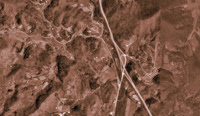
LEARNING OBJECTIVES
- Describe several positive attributes of remotely-sensed images as data sources.
- Describe the electromagnetic energy spectrum and it's principle wavelength regions.
- Define photogrammetry.
- Discuss passive versus active remote-sensing systems
- Discuss large and small format scanners in relation to aerial photography. Advantages and disadvantages/
- List the basic components of a camera used for taking aerial photographs
- List the sources of geometric distortion in aerial photographs. Which are minor sources and which are minor? Why?
- Describe photointerpetation
- Georeference an image
- Create a geodatabase
- Define spatial reference
- Create a feature class
- Create features by heads-up digitizing
TERMS TO KNOW
Lecture - GIS Fundamentals
- remotely-sensed
- large area coverage
- extended spectral range
- geometric accuracy
- permanent record
- wavelength
- electromagnetic energy
- electromagnetic spectrum
- passive systems
- active systems
- image scale
- extent
- image resolution
- photogrammetry
- emulsions
- developer
- stop bath
- fixer
- panchromatic
- true color
- infrared films
- contras
- diaphragm
- shutter
- optical axis
- focal plane data strip
- large-format
- small-format
- fiducials
- motorized film advancement
- image motion compensation
- charge coupled device (CCD)
- cartometric or orthographic
- perspective view
- terrain distortion
- tilt distortion
- relief displacement
- atmospheric distortion
- stereopair
- stereo photographic coverage
- endlap
- sidelap
- parallax
- stereomodel
- geometic correction
- orthophotographs
- softcopy
- minimum mapping unit (mmu)
Lab - Georeferencing, creating and editing features
- georeference
- world-file
- control points
- links
- target data
- transformation
- geodatabase
- attribute
- feature class
- heads-up digitize
READING ASSIGNMENT
GIS Fundamentals - Chapter 6 - Aerial and Satellite Images - PowerPoint Supplement - refresh page if download does not begin
ASSIGNMENTS (ACTIVE LEARNING EXERCISES)
Thursday, September 20, 2007
Module 5 - Data Sources and Data Entry
 INTRODUCTION
INTRODUCTIONSpatial data entry and editing can be the most expensive, time consuming and important of all GIS operations. Take the time and care to do this part well because the data is the foundation for everything you will do with your GIS.
LEARNING OBJECTIVES
- Discuss hard copy and digital forms of spatial data
- Describe how spatial data are commonly entered to the computer
- Describe several different types of maps
- Discuss small scale versus large scale
- Why are data generalized and what are some typical ways these generalizations occur?
- Describe the digitizing: coordinate capture process
- Describe coordinate surveying
- Discuss metadata and it's importance to GIS
Lecture - GIS Fundamentals
- hard copy
- digital
- cartometric
- insets
- map scale
- graticule
- grids
- feature maps
- choropleth maps
- dot-density maps
- isopleth maps (contour maps)
- large scale
- small scale
- map generalization
- feature generalization
- simplified
- omitted
- fused
- displaced
- exaggerated
- registration
- digitizing
- manual digitizing
- on-screen digitizing (heads-up)
- hardcopy digitizing
- minimum distance
- undershoots / overshoots
- node / line snapping
- snap tolerance / snap distance
- spline
- scan digitizing
- editing
- rubbersheeting
- coordinate surveying
- coordinate geometry
- bearings
- coordinate transformation
- control points
- resampling
- metadata
Lab - Getting to Know ArcGIS
- editor toolbar
- sketch tool
- edit task
- target layer
- snapping environment
- auto complete polygon
- map topology
GIS Fundamentals - Chapter 4 - Data Sources and Data Entry - Get the PowerPoint supplement here
ASSIGNMENTS (ACTIVE LEARING EXERCISES)
Getting to Know ArcGIS : Chapter 15 - Creating Features
Getting to Know ArcGIS : Chapter 16 - Editing Features and Attributes
*** Check the errata for the book on these chapters. There are updates.
SUPPLEMENTAL RESOURCES
Check out these data sources ...
Module 4 - Digital Data
 INTRODUCTION
INTRODUCTIONThere is an abundance of GIS data available in digital format for many parts of the world. Much of this data has been created by local, state, and federal governments to support their basic public services such as safety, health, transportation, water and energy. Spatial data is also required for disaster planning and management, national defense and more.
LEARNING OBJECTIVES
- Discuss why many state and local governments create digital GIS data
- List the 3 general forms digital data are typically provided
- Discuss why it is so difficult to create data sets at a global scale
- List 2 datasets that are available at a global scale
- Describe the primary goal of the Global Spatial Dataset Infrastructure (GSDI)
- Define the National Spatial Data Infrastructure (NSDI)
- Discribe Digital Raster Graphics (DRG's)
- Describe Digital Line Graphs (DLG's)
- Describe Digital Elevation Models (DEM's)
- Describe National Elevation Dataset (NED)
- Describe Digital Orthophoto Quadrangles (DOQ's)
- Discuss the primary types of hydrologic data available
- Describe the National Wetlands Inventory (NWI)
- Describe the types of digital soils data available in the United States
- Describe the types of flood plain data available.
- Describe the digital census data available today
- Describe the National Land Cover Data (NLCD)
- Digital data
- AVHRR
- MODIS
- NASA
- Global Spatial Dataset Infrastructure (GSDI)
- Global Map
- United States Geological Survey (USGS)
- National Spatial Data Infrastructure (NSDI)
- National Geospatial Data Clearinghouse (NGDC)
- USGS National Map
- Digital Raster Graphics (DRG's)
- Digital Line Graphs (DLG's)
- Digital Elevation Models (DEM's)
- National Elevation Data (NED)
- LIDAR
- Shuttle Radar Topography Mission (SRTM)
- Hydrography
- Hypsography
- Tiles 1:24000 USGS quadrangle data
- Digital Orthophoto Quadrangles (DOQ's)
- National Hydrologic Dataset (NHD)
- Minimum Mapping Unit (MMU)
- National Resource Conservation Service (NRCS)
- National Soil Geography (NATSGO)
- State Soil Geographic (STATSGO)
- Soil Survey Geographic (SSURGO)
- United States Census Bureau
- Topologically Integrated Geographic Encoding and Referencing (TIGER)
- National Land Cover Data (NLCD)
READING ASSIGNMENT
GIS Fundamentals - Chapter 7 - Digital Data - Get the PowerPoint supplement here.
ASSIGNMENTS (ACTIVE LEARNING EXERCISES)
- Complete the 2 exercises from Mastering ArcGIS. See handouts from class.
Thursday, September 6, 2007
Module 3 - Geodesy, Map Projections, and Coordinate Systems

IMPORTANT INFORMATION
Test next week - Friday September 14th, 2007. Chapters 1 - 3 Paul Bolstad and anything else we've discussed and covered.
- DOWNLOAD THE STUDY GUIDE - press F5 to refresh the screen if the file does not download
INTRODUCTION
Another fundamental concept that effects everything we do is that the earth is round ( or close to it ...) and maps are usually flat. This means we have to make a mathematically transformation of every point on the hypothetical earth to the flat map. This is called a map projection. We will cover this and other related topics this week.
LEARNING OBJECTIVES
- Define geodesy
- Define map projection
- Describe some of the early measurements of the earth's shape and size.
- Describe why a map projection is important ot cartography
- List commonly used map projections
- Describe some ways the early the circumference of the earth has been estimated
- Explain what a datum is used for
- Describe geographic coordinates
- List the 3 comon projection surfaces
- Describe the Universal Transverse Mercator
- Describe the State Plane Coordinate system
Lecture - GIS Fundamentals
- geodesy
- map projection
- Erathosthenes
- zenith angle
- ellipsoid
- spheroid
- geoid
- latitude
- longitude
- magnetic north
- geographic north
- datum
- datum adjustment
- developable surface
- great circle
- standard parallels
- datum transformation
Lab - Getting to Know ArcGIS
- Spatial Reference
- Project on the fly
- geographic coordinate system
- projected coordinate system
- defining a projection
ESRI 'live' Training Seminar - *** this seminar was recorded at an earlier date ***
Working with Map Projections and Coordinate Systems in ArcGIS
READING ASSIGNMENT
For next week lecture and class - GIS Fundamentals - Chapter 4 - Data Sources and Entry
CLASS DISCUSSION
Chapter 3 - PowerPoint - press F5 to refresh if the file does not download
ACTIVE LEARNING EXERCISE
Lab: Getting to Know ArcGIS
- Chapter 13 - Projecting Data in ArcMap
Tuesday, August 28, 2007
How to: Export a map to a .jpg (image)
Monday, August 27, 2007
Module 2 - Data Models / ArcCatalog / Geodatabases
 INTRODUCTION
INTRODUCTION When using a GIS, we work with abstractions of reality. The spatial data models are simplified representations of the world that suppport map display, querying, editing and analysis in a GIS. Data models are at the foundation of everything with do with a GIS.
LEARNING OBJECTIVES
- Describe how GIS represent the reality.
- Explain why coordinates are important in data models.
- Describe the two distinct types of data used to define cartographic objects.
- List several examples of things that could be represented in thematic layers.
- Describe the difference between cartesian coordinate systems and sperical coordinate systems.
- Describe the different attribute categories
- Describe the vector data model
- Describe the raster data model
- Describe the spaghetti data model
- Describe the advantages of using a topological data model
- Describe the relationship between vector features and attributes
- List some advantages and disadvantages of the vector and raster data models
- Describe Triangulated Irregular Networks
- Define object data model
- List common formats for spatial data
- Describe what ArcCatalog is used for
- Utilize ArcCatalog of managing spatial data
Lecture - GIS Fundamentals
- entities or phenomena
- spatial feature
- cartographic object
- data model
- coordinates
- thematic layers
- cartesian coordinate system
- orthogonal
- spherical coordinate system
- attributes
- nominal
- ordinal
- interval / ratio
- vector
- spaghetti data model
- topological data model
- topology
- planar topology
- raster
- cells
- cell dimension
- continuous
- discrete
- triangulated irregular network (TIN)
- digital elevation model (DEM)
- object data model
- data format
Lab - Getting to Know ArcGIS
- ArcCatalog
- catalog tree
- connect to folder
- file extension
- geodatabase
- feature class
- layer file
- shapefile
Lab: Getting to Know ArcGIS
- Chapter 4 - Exploring ArcCatalog
- Chapter 14 - Building Geodatabases
For next week lecture and class - GIS Fundamentals - Chapter 3 - Geodesy, Projections, and Coordinate Systems
Not
GIS Fundamentals, pp. 64-65 (do not do the coordinate conversion table)
Friday, August 24, 2007
Module 1 - Getting started / Chapter 1 - GIS Fundamentals
 INTRODUCTION
INTRODUCTIONWelcome to GIS 111 - Introduction to GIS. This semester we'll be looking a broad range of GIS characteristics, functions, and applications. This class will not go deep into any one topic but rather will touch on many subjects related to the heart of GIS. It's a great technology that can be a lot of fun to utilize so let's get started!
OUTLINE
- Class introductions
- Syllabus / Course expectations
- Discussion - Introduction to GIS - using textbooks
- GIS websites and examples
- Resources to learn GIS
- Introduce and demo ArcGIS
- Create Google Accounts / create blogs
- Active learning Exercise - i.e. lab
LEARNING OBJECTIVES
- Define GIS
- Define GISci
- Describe the major components of a GIS
- Describe the difference between Geographic Information Systems and Geographic Information Science
- Explain why we need GIS
- List several applications of GIS
- List several commercial GIS software products
- Describe ArcMap
- Describe ArcCatalog
- Open a map document
- Navigate the map in ArcMap using the tools toolbar
- View properties of a layer in ArcMap
- Utilize the measure tool in ArcMap
- Generate statistics from a layer in ArcMap
TERMS TO KNOW
-Lecture - GIS Fundamentals
- GIS
- spatial information
- ubiquitous
- data entry
- editing
- data management
- analysis
- output
-Lab - Getting to Know ArcGIS
- ArcGIS
- layers
- features
- shape
- size
- surfaces
- attributes
- spatial relationships
- table of contents
ACTIVE LEARNING EXERCISE - LAB WORK
- GTKArcGIS - Chapter 3 - Exploring ArcMap
** post to you blog - map from page 29 / step 20
** post to your blog - map from page page 38 / step 18
READING ASSIGNMENT
**normally, you will do the assigned reading before the class. For next week, you will need to read what we covered in class today and what we will cover next week.
- GIS Fundamentals - Chapter 1 - (PowerPoint available)
- GTKArcGIS - Chapter 1 and Chapter 2
- GIS Fundamentals - Chapter 2 -Data Models - next weeks topic
Create a blog for this class at http://www.blogger.com/. If you have a Gmail account, you can use it to log in to Blogger. If you don't have a Gmail account, you will have to create an account with Blogger. REMEMBER YOUR USERNAME. REMEMBER YOUR PASSWORD. REMEMBER YOUR BLOG ADDRESS! WRITE THEM ALL DOWN.
- Go to http://www.blogger.com
- Click on create a new blog
- CThe first step will be to reate an account (on blogger) using a valid email address
- Pick a title - this can be anything and does not have to be unique (someone else can have the same title). This can be changed later.
- Pick a URL (web address) for the blog. This will be http://SomeThingYouChoose.blogspot.com. Where SomethingYouChoose must be unique - i.e. no one else can have the same address.
- Pick a template - this can be changed at any time if you don't like the one you pick
- Make a post summarizing our first class.
- If you want to see some past student blogs ... see the side links on this blog.
GIS Fundamentals - page 23
Monday, March 5, 2007
ArcGIS Desktop Tutorials - Now Online
Some things you can learn in these tutorials...
- Getting started with ArcGIS
- Building Geodatabases
- Editing features in ArcGIS
- Geocoding
- much, much more!
Don't take my word for it - check them out - http://webhelp.esri.com/arcgisdesktop/9.2/index.cfm?TopicName=Tutorials
Wednesday, February 28, 2007
ESRI Support Center

 There is also a new Project Center that has resources from start to finish for going through an entire GIS project life cycle. This may have been there a while but I hadn't noticed it.
There is also a new Project Center that has resources from start to finish for going through an entire GIS project life cycle. This may have been there a while but I hadn't noticed it.