 INTRODUCTION
INTRODUCTIONWelcome to GIS 111 - Introduction to GIS. This semester we'll be looking a broad range of GIS characteristics, functions, and applications. This class will not go deep into any one topic but rather will touch on many subjects related to the heart of GIS. It's a great technology that can be a lot of fun to utilize so let's get started!
OUTLINE
- Class introductions
- Syllabus / Course expectations
- Discussion - Introduction to GIS - using textbooks
- GIS websites and examples
- Resources to learn GIS
- Introduce and demo ArcGIS
- Create Google Accounts / create blogs
- Active learning Exercise - i.e. lab
LEARNING OBJECTIVES
- Define GIS
- Define GISci
- Describe the major components of a GIS
- Describe the difference between Geographic Information Systems and Geographic Information Science
- Explain why we need GIS
- List several applications of GIS
- List several commercial GIS software products
- Describe ArcMap
- Describe ArcCatalog
- Open a map document
- Navigate the map in ArcMap using the tools toolbar
- View properties of a layer in ArcMap
- Utilize the measure tool in ArcMap
- Generate statistics from a layer in ArcMap
TERMS TO KNOW
-Lecture - GIS Fundamentals
- GIS
- spatial information
- ubiquitous
- data entry
- editing
- data management
- analysis
- output
-Lab - Getting to Know ArcGIS
- ArcGIS
- layers
- features
- shape
- size
- surfaces
- attributes
- spatial relationships
- table of contents
ACTIVE LEARNING EXERCISE - LAB WORK
- GTKArcGIS - Chapter 3 - Exploring ArcMap
** post to you blog - map from page 29 / step 20
** post to your blog - map from page page 38 / step 18
READING ASSIGNMENT
**normally, you will do the assigned reading before the class. For next week, you will need to read what we covered in class today and what we will cover next week.
- GIS Fundamentals - Chapter 1 - (PowerPoint available)
- GTKArcGIS - Chapter 1 and Chapter 2
- GIS Fundamentals - Chapter 2 -Data Models - next weeks topic
Create a blog for this class at http://www.blogger.com/. If you have a Gmail account, you can use it to log in to Blogger. If you don't have a Gmail account, you will have to create an account with Blogger. REMEMBER YOUR USERNAME. REMEMBER YOUR PASSWORD. REMEMBER YOUR BLOG ADDRESS! WRITE THEM ALL DOWN.
- Go to http://www.blogger.com
- Click on create a new blog
- CThe first step will be to reate an account (on blogger) using a valid email address
- Pick a title - this can be anything and does not have to be unique (someone else can have the same title). This can be changed later.
- Pick a URL (web address) for the blog. This will be http://SomeThingYouChoose.blogspot.com. Where SomethingYouChoose must be unique - i.e. no one else can have the same address.
- Pick a template - this can be changed at any time if you don't like the one you pick
- Make a post summarizing our first class.
- If you want to see some past student blogs ... see the side links on this blog.
GIS Fundamentals - page 23


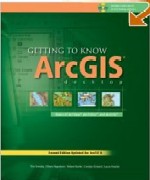
No comments:
Post a Comment