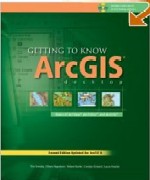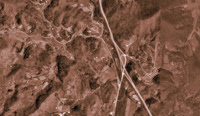
LEARNING OBJECTIVES
- Describe several positive attributes of remotely-sensed images as data sources.
- Describe the electromagnetic energy spectrum and it's principle wavelength regions.
- Define photogrammetry.
- Discuss passive versus active remote-sensing systems
- Discuss large and small format scanners in relation to aerial photography. Advantages and disadvantages/
- List the basic components of a camera used for taking aerial photographs
- List the sources of geometric distortion in aerial photographs. Which are minor sources and which are minor? Why?
- Describe photointerpetation
- Georeference an image
- Create a geodatabase
- Define spatial reference
- Create a feature class
- Create features by heads-up digitizing
TERMS TO KNOW
Lecture - GIS Fundamentals
- remotely-sensed
- large area coverage
- extended spectral range
- geometric accuracy
- permanent record
- wavelength
- electromagnetic energy
- electromagnetic spectrum
- passive systems
- active systems
- image scale
- extent
- image resolution
- photogrammetry
- emulsions
- developer
- stop bath
- fixer
- panchromatic
- true color
- infrared films
- contras
- diaphragm
- shutter
- optical axis
- focal plane data strip
- large-format
- small-format
- fiducials
- motorized film advancement
- image motion compensation
- charge coupled device (CCD)
- cartometric or orthographic
- perspective view
- terrain distortion
- tilt distortion
- relief displacement
- atmospheric distortion
- stereopair
- stereo photographic coverage
- endlap
- sidelap
- parallax
- stereomodel
- geometic correction
- orthophotographs
- softcopy
- minimum mapping unit (mmu)
Lab - Georeferencing, creating and editing features
- georeference
- world-file
- control points
- links
- target data
- transformation
- geodatabase
- attribute
- feature class
- heads-up digitize
READING ASSIGNMENT
GIS Fundamentals - Chapter 6 - Aerial and Satellite Images - PowerPoint Supplement - refresh page if download does not begin
ASSIGNMENTS (ACTIVE LEARNING EXERCISES)