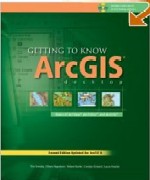The final project of this class is designed to test the knowledge and technical skills that you have learned during the semester and simulate a real-world GIS project in which you are responsible for collecting, processing, and manipulating GIS data and creating a series of maps with the data. The final product of this project will be a digital map book (PowerPoint) displaying your maps as well as a written report. The maps should be the result of some analysis that you will detail in the report. They should be actual maps that you create in ArcMap, complete with the main map elements that we have discussed. These should not just be screen captures from ArcMap. Rather than assigning a certain task, I want to give you the flexibility to be creative and focus on datasets and areas that are of interest to you, be creative and have fun with it.
Procedures and things to consider:
- Decide on an area of interest, it can be a local, county, regional, or a state approach. Be creative.
- Download as much data as you desire or can find, show as much data as possible for your area of interest.
- Refer to the list of data links that have been provided, feel free to find your own.
- Perhaps download categories of data for your site, use them as themes for your maps:
§ Boundaries, Hydrography, Transportation, Location, Elevation, etc. - Perform analysis and geoprocessing of the data you collect, such as distinguishing between major rivers and streams, types of roads, etc., and create new data layers from the analysis. Include a description of the analysis in the report. If your project is hypothetical, provide some hypothetical questions that would lead to some spatial/raster analysis. Provide details in the written report.
- Pay attention to coordinate systems.
- Provide a list of all the data you collect and then used in the maps. Include the data source and projection system that the data is in (both its original form and what reprojection you may have done).
- Provide a written summary (1 – 2 pages) of your work, give details, and document a step-by-step procedure. This can include the list mentioned above.
This is your chance to demonstrate what you have learned. I encourage you to put some effort into this. I expect to see at least 3 - 4 maps with at least 10 data layers. This will count as 10% of your final grade. The projects will be due by the end of class on December 14th. Again, you will hand in:
1 digital PowerPoint map book, 1 written report